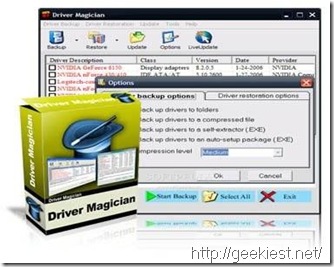
I have recently performed a clean OS installation and my biggest fear of getting the drivers have been giving me nightmares. The whole process of OS reinstallation seems a waste without having the required drivers, as then the machine will not even connect to internet to get the required drivers automatically. Alas, we have “Driver Magician” which is a life saver.
We at Geekiest are a big fan of Driver Magician, and at every feasible opportunity have updated our readers on (any) on-going promotion to get a copy of Driver Magician (paid version) for free.
With over 10 years of experience, GoldSolution Software, Inc, the developer of Driver Magician has made it very easy to backup and restore drivers for windows systems ranging from Windows 98 to Windows 8.1, including both 32 bit and 64 bit.
Driver Magician is an all-in-one solution for your drivers as it can backup, restore, remove and even update drivers, providing you a no nonsense and professional solution. To start with Driver Magician will first identify all the available hardware’s on your system and then extract the installed drivers for each specific hardware from the hard disk, making a copy for later restoration. All the driver files are backed up to an auto-setup package from which you can restore all the drivers automatically without having to install Driver Magician, should in case of OS reinstallation or even a driver going bad.
Moreover, Driver Magician’s in-built database helps identify any driver updates for your hardware. This eliminates the need for one to go online and search for updates at manufacturer site. With a single click, Driver Magician will fetch the driver updates and allow you to install them, thereby increasing the performance of respective hardware and system stability.
Furthermore, Driver Magician also helps detect and identify drivers for most unknown devices in your system. The unknown device is matched against Driver Magician’s hardware identifier database which then helps in finding an appropriate drive to use and install.
Below are the promising features of Driver Magician to look for:
Back up device drivers of your computer in four modes.
Restore device drivers from backup in one mouse click.
Update device drivers of your PC to improve system performance and stability.
Uninstall device drivers
Live Update device identifier database and driver update database.
Detect unknown devices.
Back up more items such as My Documents and Desktop.
Restore more items from backup.
Get detailed information of the hardware drivers.
Clone all drivers to an auto-setup package (.exe), so you can restore drivers without installing Driver Magician.
For today only (till 3am EST 12-Jan-2014) you can get latest paid version (4.0 released November 26th, 2013) of Driver Magician from here for free.
How-To
1. Download the zip file (DriverMagician40.zip) from the above link and unzip it locally.
2. Run the Setup.exe file (located within the unzipped folder). This will install Driver Magician on to your system. Do Not open Driver Magician yet.
3. Run the Activate.exe file (located within the unzipped folder). This will activate your copy of Driver Magician.
4. Open Driver Magician and enjoy the licensed copy.
PS: As this is a time-sensitive offer you have to download, install and activate Driver Magician before the offer period. This version of Driver Magician comes with No free technical support and No free upgrades to future versions, and for Strictly non-commercial usage.
Let us know (through comments) if you come across any error or need any help with Driver Magician. We will be glad to help you.