I am particularly picky when choosing a good pair of headphones, and have had the good fortune of owning several top quality ones.
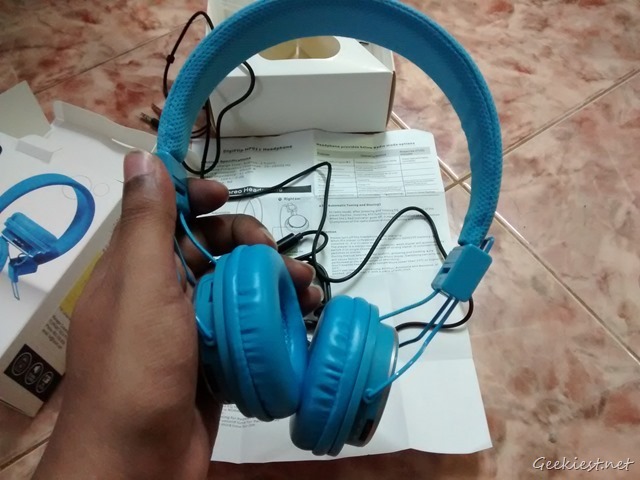
Recently while browsing the Flipkart app, I came across an offer for headphones, and decided to take a look at it.
I am certainly glad I did, for I came across the DigiFlip HP011 Wireless Headphones, which has a built-in FM Radio receiver and more importantly, a memory card reader.
I was impressed with the features, and ordered not one, but two pairs immediately. I received them a couple of days later, and here is my review.
The build quality of the headset is amazing, not only does it look stylish, it is light weight, and fits comfortably. The large cushions which house the stereo speakers, provide excellent Noise isolation. The height is also slightly adjustable. It can also be folded to save some space in your bag.
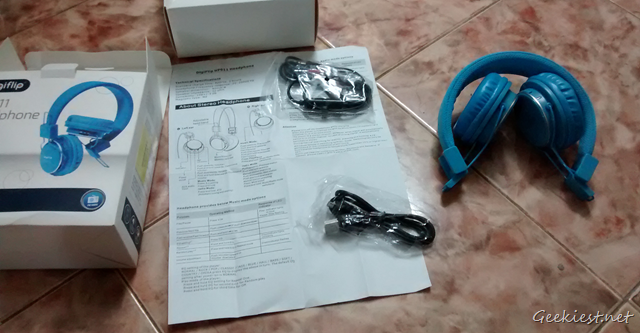
The right earphone has the music mode, i.e, playback controls. You can play/pause music, as well as fast forward/reverse the track you are listening to. It also allows you to skip to the next/previous track.
The left earphone has the on/off button, AUX port, USB Connector, indicator light (Blue for music mode, Green for FM Radio), the memory card slot,volume buttons, and EQ (Equalizer) mode.
There are 11 Equalizer settings, which you can access by pressing the EQ button. The equalizer modes are: Normal, Rock, Pop, Classic, Jazz, Blue, Hall, Bass, Soft , Country and Opera. The EQ button also lets you repeat a song or set it to shuffle mode (random play).
You can charge the headphones by switching them off, by plugging the given USB cable to a PC, and the other end to the micro USB port (on the headphones’ left ear). You can also transfer files to the memory card in USB mode directly, by switching on the headphones, which will enable the PC recognize it as a memory card reader. You may want to use a memory card exclusively, and put all the music files in the main folder, because of the lack of folder navigation. Rename the files in the order you want, so you can access them quickly by pressing the next/previous track button.
You can connect an AUX cable to use the headphones as a wired headset, even when the battery in it is dead.

The red jack is for the mic, and there is a which also allows you to answer phone calls or Skype calls on your PC, mobile or tablet.
You can also use the headphones like a regular one, by connecting the cable and plugging it to your device. It will work even if the headphones’ battery is dead.
Pros
Affordable.
Foldable headphones.
Comfortable and stylish design.
Adjustable height.
Light Weight.
Wireless (memory card mode).
Wired modes (for regular audio usage, and calls).
Excellent noise isolation.
11 equalizer settings.
Loud Volume (use it with caution, as it can become extremely loud).
FM Radio.
USB Charging + file transfer mode.
Playback controls (play, pause, fast forward, reverse, skip to previous/next track).
Detachable AUX cable with mic (for calls).
Can be used as a regular headset even when the battery on the headset is dead. (Uses connected device's power like any normal headset).
Light Indicators (Blue for memory card mode, Green for radio mode).
Cons
Bass is not good on wired mode.
Weak FM signal may cause it to switch to mono.
No bluetooth for true wireless playback.
No battery indicator.
No folder navigation.
Radio does not remember stations, and has to rescan every time.
The DigiFlip HP011 Wireless Headphones cost Rs.569 and is available from Flipkart, in Blue.