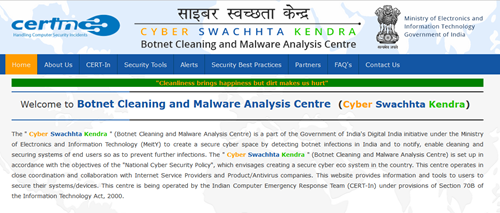
Government of India started a new port named named Cyber Swachhta Kendra (Botnet Cleaning and Malware Analysis Centre) under the Ministry of Electronics and Information Technology (MeitY). This will work with Indian ISPs (Internet Service Providers) to track the botnet affected computers, and also help citizens to increase awareness regarding botnet and malware infection.
I have received an SMS, here is it
Dear Customer,
as part of Govt. Of India’s Cyber Swachhta Awareness initiative, please visit http://www.cyberswachhtakendra.gov.in to get the latest information about malware, security best practices, countermeasures, security tools and download ‘Free Bot Removal Tool’ to secure / disinfect your systems.
What is a Botnet?
A group of computers controlled by cybercriminals to spread malware and launch other malicious attacks on their targets is called a botnet. A botnet infection is when your computer becomes a part of a botnet.
The website section “Why have I Reached this page?” says
You have reached this page because your computer / system / device is probably infected with malware called 'Bot' and could become a part of a botnet.
So, if an infected system found by the ISP, they will be redirecting you to this page for further actions, we believe.
The Security tool section have Free tools downloadable from different companies, as of now it includes tools developed by CDAC and Quick Heal.
Free Bot Removal Tool by QuickHeal – This will help you to find infection and remove it, Go to download page and choose 32Bit or 64Bit version (34MB Size).
Tools by CDAC (Center for Development and Advanced Computing)
USB Pratirodh
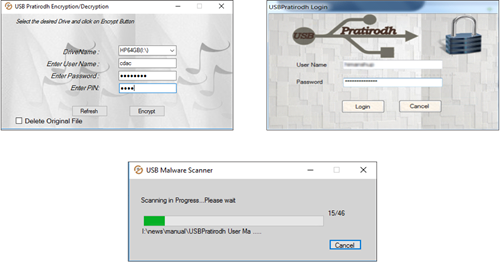
it controls the usage of removable storage media /USB storage devices. Only authenticated users can access the removable storage media.
AppSamvid
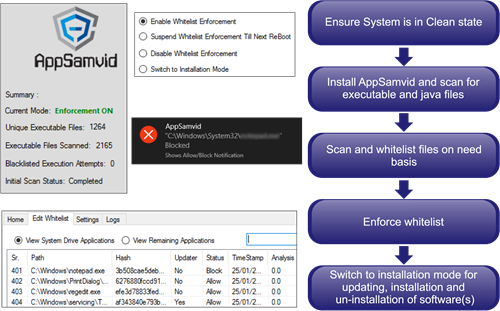
Only the whitelisted application exe files can be executed if you are using this application.
- Whitelists executable and java files (.exe, .class, .war, .jar)
- Folder Scan and File scan option to add executable files to database
- Password based access to user interface
- Bundled with heuristic malware engine to gain confidence on which files to whitelist
- Allows files to be made as Trusted Updater
- Can identify potential updater files to help the user find which files can be made as trusted updater(s)
M-Kavach
A security system for your Android phones, it addresses threats related to misuse of resources such as WiFi, Bluetooth, Camera & Mobile Data by preventing unauthorized access to these resources and protects against JavaScript Malware. It can block unwanted calls and SMS and also can restrict access to the wallets in your phone. Available in Play store - https://play.google.com/store/apps/details?id=org.cdac.mkavach
Browser JSGuard (Firefox and Google Chrome Extension)
Allow you to stop malicious HTML & JavaScript attacks via your browsers.
Check the Tools section here
You may also have a look on CERT-In, which is a national nodal agency for responding to computer security incidents started in 2004. http://www.cert-in.org.in/