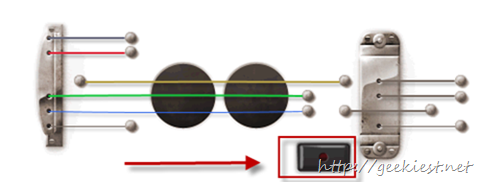
Yesterday we posted about Google Doodle with playable strings. Now you can create music using the same doodle.
Just click on the button on the doodle (shown in the above image), it will start recording what ever you play on the doodle (Use the keyboard to play using the following keyboard, better to use Q - P, Q, W, E, R, T, Y, U, I, O, P. or 1-0 You may also use mouse). When you finish click the button again to stop recording.
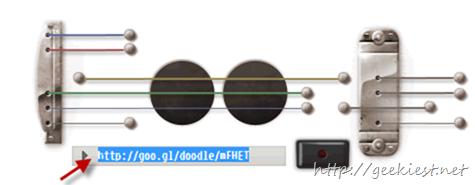
This will show a URL, you can use that URL to share or listen to the music you just created. For sample - http://goo.gl/doodle/jBTwr
So create your music and share it with us in the comment section.
[Via Aravind Vasudevan @ Facebook, Thanks]