NimbleBit Sudios, the famed developers of Tiny Tower, Pocket rains etc, has released a new game called Bit City. But before you mistake it for a popular game, let me tell you that Bit City is not a true city builder like Sim City. You can see that right in the game's description, where the developer has mentioned it is an idle game. It however does have some elements from Sim City, such as buying building zones, and the fact that it is an isometric view of a city, etc

Idle games, also called clickers or incremental games, usually have the player, tapping or clicking in the GUI, to gain in-game currency, which is used for upgrades and buying or unlocking other stuff. Bit City follows this concept. So don't go expecting to build towns and cities, manage the electric supply, water etc.
Read our Bit City review to see what to expect from the game.
How to play Bit City:
It's quite simple really. You tap on an empty square (plot of land), and buy one of the three available types of buildings (Residential, Service and Business). It will automatically generate coins for you. Tapping the yellow build button in the bottom , will upgrade the building you have built to the next level, which increases the income it generates.
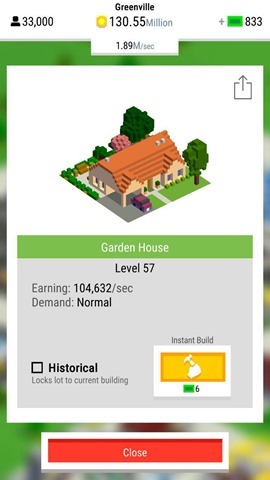
Now this is where it gets odd. You cannot control which building will be upgraded. It is all chronological, i.e., in the order they were build. Let's say you have 5 buildings : A, B, C, D and E. You cannot upgrade E directly. It has to go through A to E, and the same happens for each upgrade. This is not much of an issue with a few buildings, but once you have more than 5 or 6 buildings, you will lose track of what building will be upgraded next. But since this is a casual game, where the building type doesn't really matter, it is a trivial issue.
Each game level has a certain requirement, usually a population requirement, which you must meet to progress to the next level. Building new structures also increases population of the city.

There is a large building, which looks like a multi-storey car park. Tap on it to unlock cars for your city. These cars will move around on their own and generate money which you can get by tapping on the cars which have a + icon over them. They also generate bux (tokens or tickets) which are used for temporary boosts.
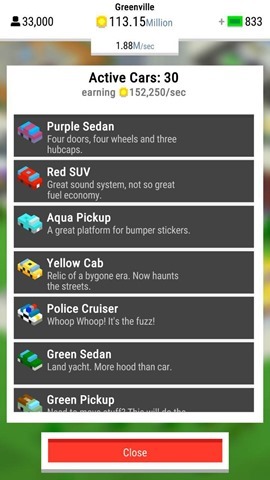
Note: The In-App purchases in Bit City are for these bux. They are optional.
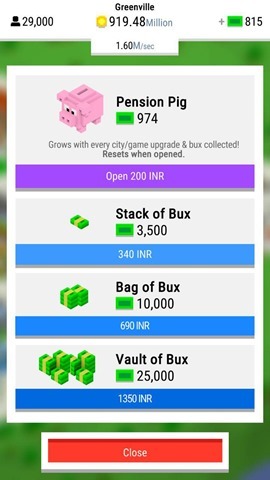
To make more money from buildings, tap on the Blue button, which resembles a Roman building. This is the City Hall from where you can buy permanent bonuses for your city, using the money gained from cars and buildings. Upgrades are essential for exponentially increasing the money you make, so choose the order to buy them wisely.
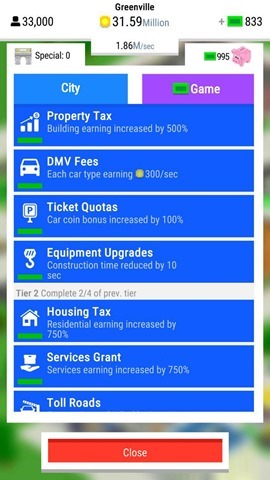
The last building is the bank, which collects money when you the game is closed and increases it with a percentage of interest. You can improve this rate of interest by upgrading the bank, but this becomes very expensive.
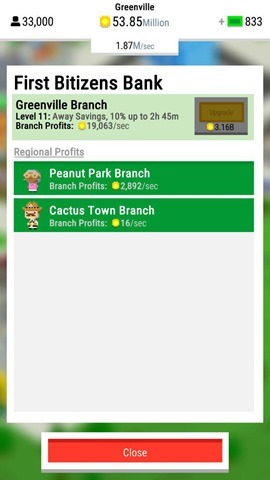
Finally, there is the quest button, which gives you free bux for having a certain building or multiple buildings of the same type. It is basically quite random, and shouldn't be much of an issue with the odd continuous upgrade system.
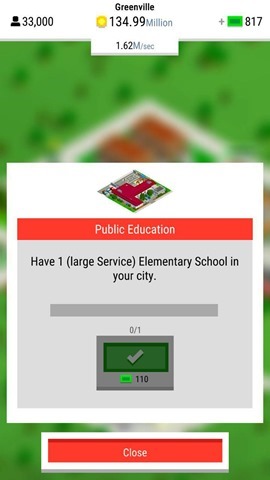
Speaking of which, the build progress becomes slower as the level of a building increases. Say for example, building A was upgraded within 2 or 3 seconds to level two, upgrading it to level 3 will take some seconds extra, and as time progresses, and the level is higher like 20 or something, it will take a much longer time to upgrade the building. Fortunately, you don't have to keep tapping the build button, or wait for the next building to be made available for an upgrade.
There is an auto builder which you can unlock which does the same thing, but it is a hit and miss. It upgrades buildings every few seconds. The "hit and miss" part is when a building is ready for "upgrade", when the bot's auto progress bar is already running, without any purpose. So you will have to wait for the bar to run out, after which it will auto upgrade the building. You may as well tap the build button yourself in the meantime. Nevertheless the auto bot is useful when you have a large city.
Some tips for playing Bit City :
1. Do not buy many buildings at once. Buy 2 or 3 at first and keep upgrading them.
2. Access the City Hall menu and research upgrades for increasing the revenue from a building type. For example build a few residential zones, and upgrade revenue from residences to max for a great source of income.
3. Do not build many buildings of the same zone. Make it like this 3 residences, 3 businesses, 3 services. Keep this 1:1:1 ratio even.
4. If you don't plan to keep the game open for long, don't unlock too many cars at the start. Upgrade the bank instead, so it generates additional income when the game is closed.
5. Build on smaller plots first to ensure you have more buildings generating income.
Download Bit City for free from the Google Play Store.

Bit City while not an actual city building game, is actually pretty fun. I liked looking around the cars, the buildings, the cows on the farm, etc. Thinking about which upgrades to buy and what type of structure to build next involves a bit of strategy.The game's soundtrack is good, the graphics and the zoom are perfect. Bit City is an offline game, but you can optionally sign in to Google Play Services for achievements.