Google has officially released the first Android O Developer Preview today, to gather user feedback to improve its operating system. The move follows Nougat's preview which was released last year at a similar time.
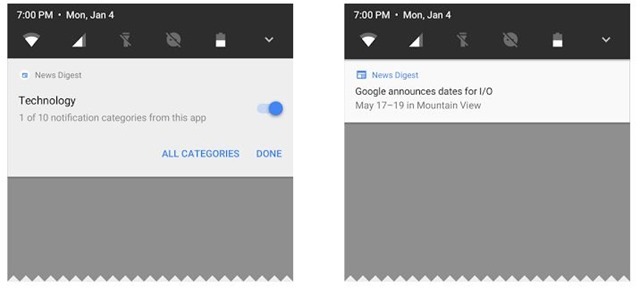
But in spite of providing ample time for OEMs to prepare their devices to Nougat, when it was released in August, the majority of OEMs have still not updated their devices to Android 7.0, with the number of users around just 2.8% compared to Marshmallow's 31.3%, and Lollipop's 32.5%, in the latest Android Distribution Numbers.
Let's hope Android O changes it. So, what's new in Android O?
App background limits for better battery life:
This is something that Google has been trying to fix for a long time, but the effort has not done much to be honest. This time, with Android O, Google aims to fix that, by adding background limits on apps. This does not mean that fewer apps will run on the background, but rather the apps functionality in the background, with constant pings, services, location updates will be reduced in a bid to improve the battery life. So an app which has GPS checks might use fewer battery, but there is a possibility that it might not work as precisely as it used to, with the new limited checks. The same can be said about IMs and Texting apps.
Notification Categories, Customization:
The Notification system is getting an overhaul, with support for custom background colours which developers can use to help the user see a critical notification like driving directions, an ongoing phone call, etc. Notifications can now be snoozed, to reappear at a later time. But such a snoozed notification will not be displayed, when a new message arrives. It's kind of like DND for text and IM notifications perhaps. Google has also added support for Notification grouping and categories using which an app can send multiple notifications, to be displayed in each category. For example, comments from users, new posts, etc. The user will be able to long press on the notification shade, and disable the categories they don't want, using the new inline controls.
AutoFill Framework:
Google is adding extensive support for password managers, with a new API called the AutoFill Framework, to help ease the login process in other apps, and also for creating new accounts, make transactions etc.
Fingerprint Gestures:
This uses the accessibility service, which can be used for swiping the fingerprint sensor (up, down, left, and right) to perform actions. It is unclear how this will work, but hopefully there will be some customizations.
Picture-in-Picture mode
Android O has a new multi-window mode, called picture-in-picture or PIP mode. This makes video playback support which is already on Android TV, available for all Android devices.
Adaptive icons
Android O brings adaptive launcher icons which have animation effects for user interactions, and can switch to a variety of shapes, based on a mask selected on the device. This new look and animation effects will work on the launcher, shortcuts, settings, sharing dialogs, and the overview screen (recents menu).
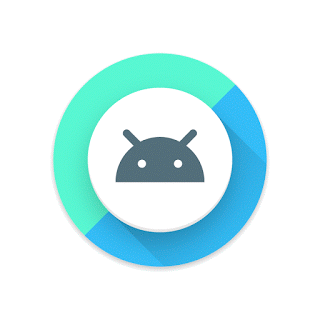
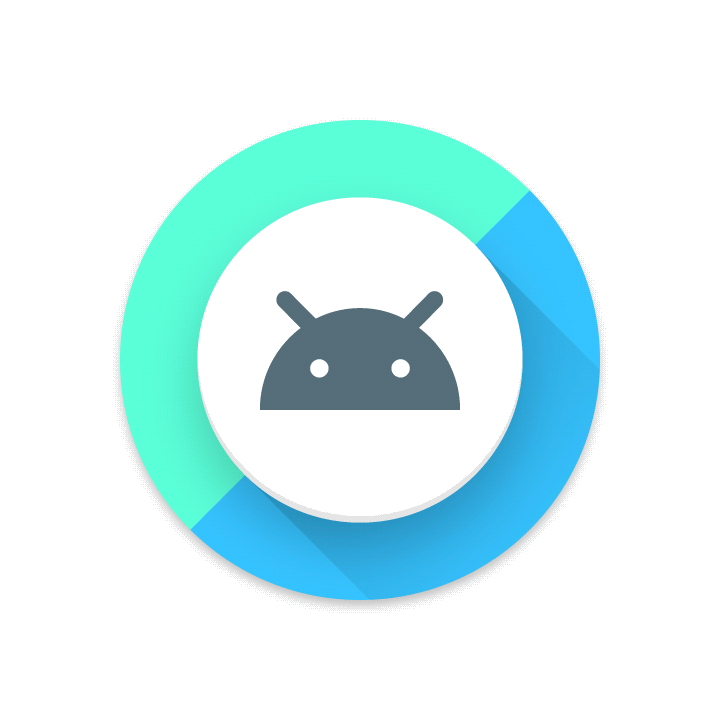
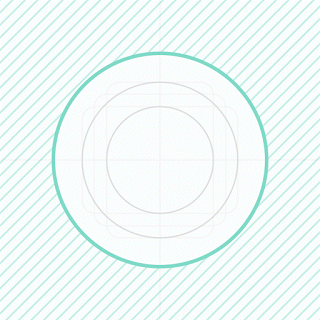

Keyboard navigation:
Android O will have better keyboard navigation in apps, with the arrow and tab buttons.
Though Android O does not have a name yet, it is likely that it will be named Android Oreo, the popular chocolate cream cookie.
The Android O developer preview is available for the Nexus 5X, Nexus 6P, Nexus Player, Pixel C, Pixel and Pixel XL devices. You can download and flash the factory image, if you feel like testing the new firmware
via: Android Blog