Polarity is a browser that is light on resources, and uses two engines, Google's Chromium, and Microsoft's Trident.
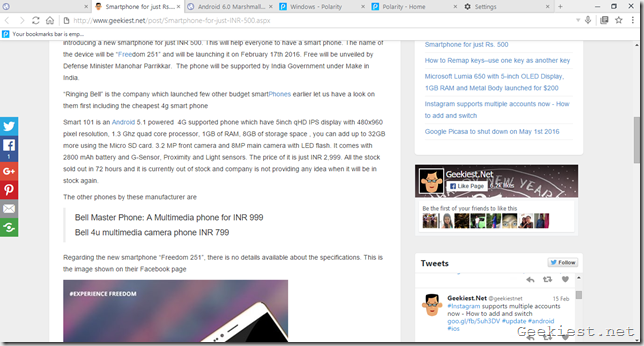
The program has a minimalistic UI which is quite pleasant too.
The browser has a plethora of features including a built-in AdBlock, which uses the Privoxy service. Additionally Polarity has a pop-up blocker, support for Do Not Track, which you can enable from the settings. Other options you can enable is Flash for YouTube, Javascript, Mouse gestures, and a Night Mode. There is a separate Reader View mode.
Web Of Trust (WoT) is one feature I do not like, not because it isn't good, but because it is a community driven service. I don't trust it because it can be manipulated by users, to give fake ratings to mark a good website as bad, and a bad one as good. A security add-on like Bitdefender TrafficLight would be better.
PolarPass is a password manager, built-in the browser, and so is an app called the Polarity Manager which uses a taskbar icon for quickly accessing some options. There are 23 Search Engines in the browser, and you can add more to it easily. One unique feature is the YouTube popup option, which will play videos over a webpage. The menu in Polarity, does look like Mozilla Firefox’s menu while the buttons in the tabs do seem similar to that of Microsoft Edge.
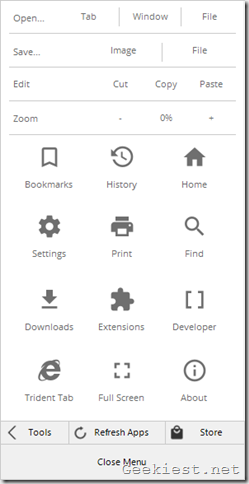
Actual usage:
Polarity crashed after I opened a dozen tabs, and I didn't find any session manager to recover the tabs. I was unable to download any apps or themes either. The lack of support for extensions is noticeable, but for a light browsing session, it may not be much of an issue.
Download Polarity browser for free from the official website. The browser is developed by a single person, and that combined with this level of coding, is worthy of applause. I wish Firefox would look as good as this, or at least perform half as well.