Google has updated the Drive application for Windows PC and Mac with some brand new features.

Firstly, you can now see the sync status of files by right clicking on the task bar icon, to see a list of files which you have uploaded to Google Drive.
A checkmark & the status are displayed beside each file. You can left click on the file to view it (depends on the file format), or right click on it to copy it's URL.
Hovering over a file, brings up a sharing symbol, click on it to open a prompt which will allow you to choose who you want to share the file with.
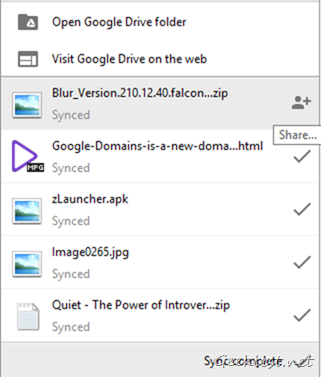
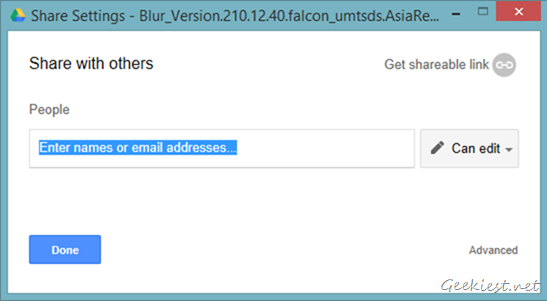
You can allow the recipient to Edit, View, and Comment on the files. Alternatively you can get a link by clicking on the “Get shareable link”, which will allow any user with the link to view the file. You can also enable edit, view and comment for such a link.
The other interesting feature the update brings is, the settings for limiting the bandwidth for uploads and downloads, which can be found by navigating to Preferences > Advanced.
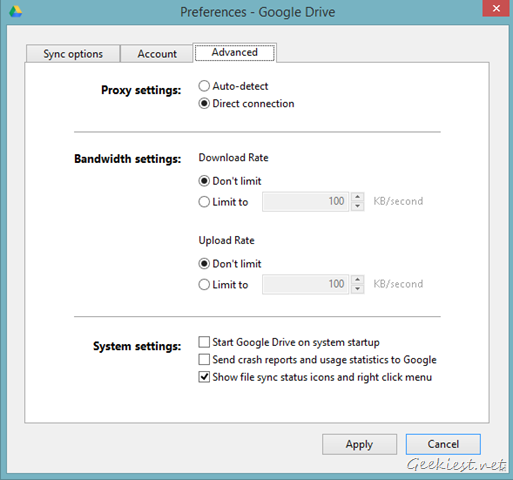
Download Google Drive (Version 1.19.8268.4572) for PC or Mac from the official page.
Note: It is an online installer, as Google does not provide offline installers for Google Drive.
via
Thanks Grr for the tip.