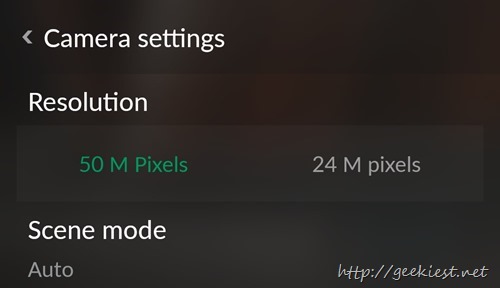
Are you using a OnePlus One running CM11 ? here is an alternative camera application for you which ported from the Color OS (The Android 4.4 KitKat based firmware) of OPPO.
Here are the basic things
This is ported from the Color OS.
You will not have to root the phone to use this
It is still in Beta version (Release candidate actually)
Can take photos on 50MP
Can record 1080p video@60 FPS
I am using this camera appluication as the primary one on my OnePlus one now. The Camera support many modes such as
Normal
Picture Plus
HD picture
Colorful Night – Night mode
Professional – Manual adjustments to shoot nice photos
Beautify – useful while clicking selfie, enhance color, brightness etc.
HDR
Panorama
Audio
GIF – shoot 20 frames and make it a gif
Voice Beauty
Double exposure – Overlay a photo over another
RAW
Super Macro
Ubifocus
It is easy to access them by just swiping up and choose your mode.


here is a sample picture (Super Macro mode) of my jeans 

If you are interested read more and get the application from XDA
So now your OnePlus One 13 Megapixel camera can shoot 50 Megapixel photos using this camera . Under the settings change the resolution to 50 M Pixels.
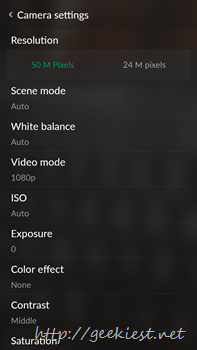
Change log
Beta 1
Fixed Video Recording
Fixed Burst mode
Added some manual camera controls
Beta 1 (Update 2)
Added Plug ins
Beta 2
Issues with Gallery fixed (tapping also works)
Beta 3
Fixed 5 Plug in Limit (Now you can install as many plug ins as you wish)
No need to clear data after plug in installation
Beta 4
Brightness Toggle
Video Quality improvement (now bit rate is same as stock camera app)
Now app is shown in full screen and probably focus issues are fixed
RC 1
Geo tagging fix
Added 1080p+ mode (records 1080p video@60 FPS)
Ver 1.5
Added toggle for Continuous Auto Focus mode for video recording (off by default)
Modified focus behavior at starting point in video recording. Now camera won't auto focus at start up. That means focus from camera mode will be used when video recording is started.
Enabled Tracking engine (use 'V' gesture to use it)
File name formats are same as stock now
Disabled Blur background in settings page
Reduced memory usage
Will update when new version are released.