Here is the Boot animation from the latest Android 6.0 Marshmallow
If you are interested to see this on your Android device here is how you can get it , download the bootanimation.zip file and copy it to system/media/. also change the permissions to rwrr—r--
Make sure you take a backup or rename the existing bootanimation.zip from the folder, in case you want it back later.
You will need root access and a root explorer application to move the files to the folder. If you are using CM12, you will have to change the boot animation from the theme application.
Rename the existing bootanimation.zip to bootanimation.bak
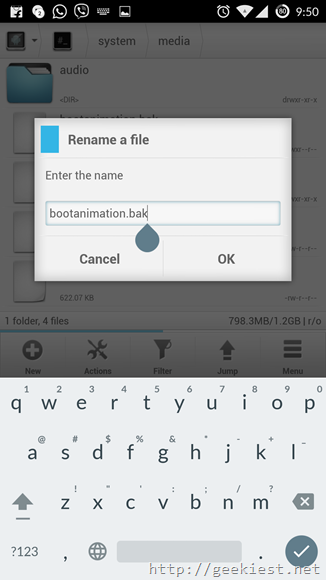
Copy the new file to the folder and change the permissions
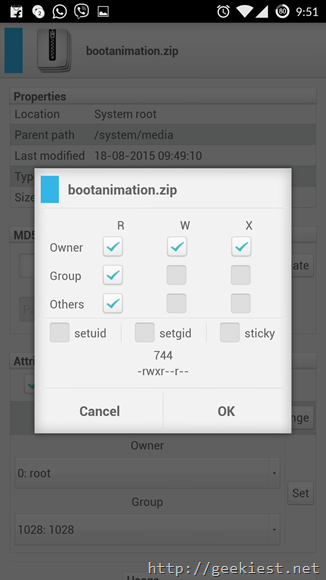
I used Solid Explorer app to do it.
you can watch the bootanimation video below , in which the boot animation is running on the OnePlus One (CM12)
via