1. Microsoft Safety Scanner
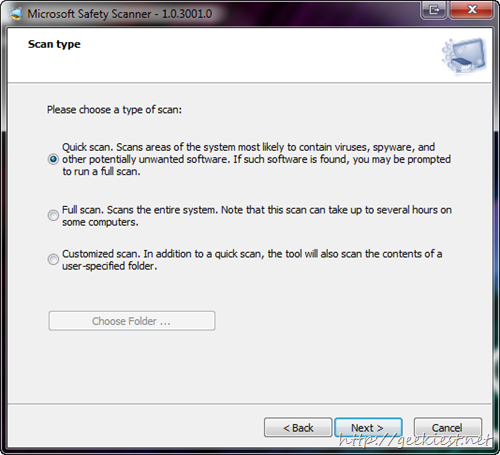
The Microsoft Safety Scanner is a free downloadable security tool that provides on-demand scanning and helps remove viruses, spyware, and other malicious software. It works with your existing antivirus software.
Note: The Microsoft Safety Scanner expires 10 days after being downloaded. To rerun a scan with the latest anti-malware definitions, download and run the Microsoft Safety Scanner again.
Read more and Download Microsoft Safety Scanner. It available for 32bit and 64 bit Windows.
2. Anti-rootkit utility TDSSKiller from Kaspersky
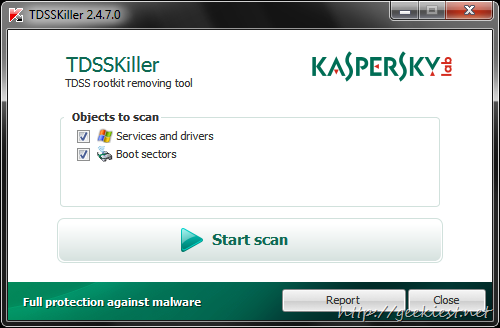
A rootkit for Windows systems is a program that penetrates into the system and intercepts the system functions (Windows API). It can effectively hide its presence by intercepting and modifying low-level API functions. Moreover it can hide the presence of particular processes, folders, files and registry keys. Some rootkits install its own drivers and services in the system (they also remain “invisible”).
Kaspersky Lab has developed the TDSSKiller utility that allows removing rootkits.
Read more and download Anti-rootkit utility TDSSKiller from Kaspersky
3. McAfee Labs Stinger
![Free McAfee Labs Stinger[4] Free McAfee Labs Stinger[4]](http://geekiest.net/image.axd?picture=Free%20McAfee%20Labs%20Stinger%5B4%5D.png)
Stinger is a standalone utility used to detect and remove specific viruses. It is not a substitute for full anti-virus protection, but rather a tool to assist administrators and users when dealing with an infected system. Stinger utilizes next-generation scan engine technology, including process scanning, digitally signed .DAT files, and scan performance optimizations. It detects and removes threats identified under the "List Viruses" icon in the Stinger application.
Read more on How to use McAfee Stinger and download McAfee Labs Stinger
Note: Any of these scanners are not equal to an antivirus of internet security solutions for your computer. You may use this as a an additional option to scan your system.