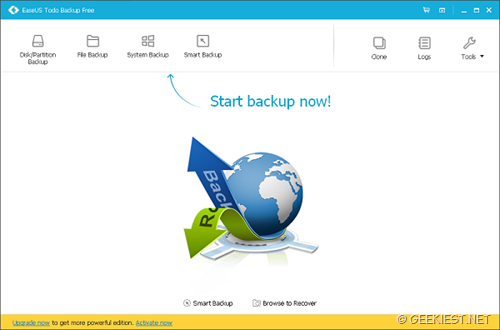
Backups can be life savers when something bad happens to your computer. There are so many software available in the market for this purpose. Today we are going to discuss about a backup software which is free of cost and have the basic backup features you may need. EaseUS Todo Backup Free is used by more than 6 million users around the world.
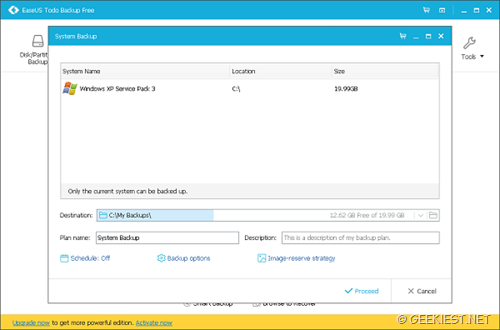
Features
1. You can take a backup of your entire operating system and when a disaster happens you can restore it easily to the previous state. If you want to restore Operating system , all other programs and files you will have to have a Full backup.
2. Save disk images so that each drive will be safe
3. Are you working on a project, or do you have some critical files which you need to backup ? Todo backup can backup selected files and folders. You can also set backup by file type so that the application will backup al the files with that file type only.
4. Restore process can be selective, you can restore the files you want only.
5. Incremental backup , will backup the files changed after the last backup only and Differential backup will backup the changes after the last full backup. These will reduce the time required for the backup process.
If you want to move Windows 10 to SSD from a HDD for better performance, you can use this application’s Migration and clone feature to move your system drive from the hard disk to the SSD. The application will optimize the files for the SSD too (if you choose the option).
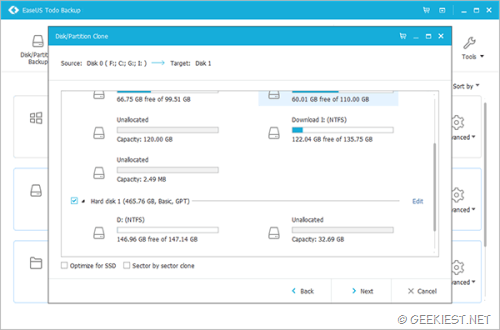
Cloning a hard drive is also helpful when you need to install same applications and files to multiple computers having the same configuration. You can just install all the applications on a PC and take a clone of the drives and just clone the other systems with the image created. This will save a lot of time.
Other features
Pre-OS recovery environment - If your system won't boot, simply select EaseUS Todo Backup from boot menu to launch Pre-OS and then recover your system.
Backup management
Split backups depending upon the storage space and devices
Backup and restore from cloud services like Google Drive, OneDrive & Dropbox
This is a FREE application and now get Todo Backup Free , backup your system and files. The Home edition of this software which will cost you $29 have the following features in addition to the features of the FREE edition
Exclude files from backup
Free technical support
Outlook backup and recovery
Email notification, pre/post-command, backup to FTP server, event-based schedule backup