
When we uninstall an application by the built in Uninstaller comes with the installer of the application there will be many left overs such as files, folders, registry entries etc. That is were applications like Ashampoo Uninstaller comes, these applications can remove an application completely.
Ashampoo Uninstaller 7 is a collection of tools which can help you to remove Applications you have installed on your Windows Computer. This also allows you to remove Browser pluyg-ins and also Windows Apps you have installed from the Windows Store.
How to uninstall an application
You need to select one or more applications you need to remove from the list and click Uninstall
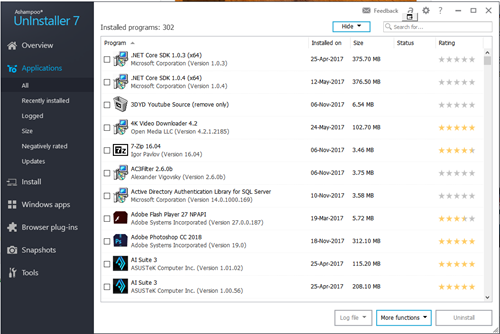
Uninstaller 7 will run the built in uninstaller first, On the confirmation screen you will have settings which you can leave as is if you don’t have any idea what are they.
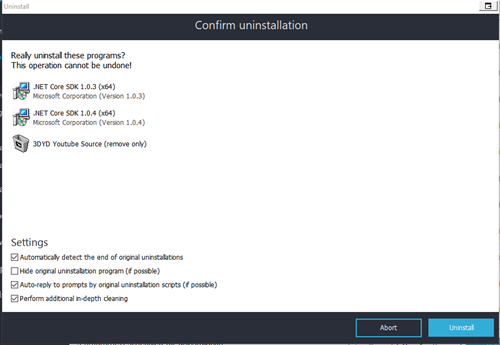
After the original uninstaller is complete , there can be a chance that it will not communicate with the Ashampoo uninstaller, at that time you will have to click the “Original Uninstallation is complete” button to proceed.
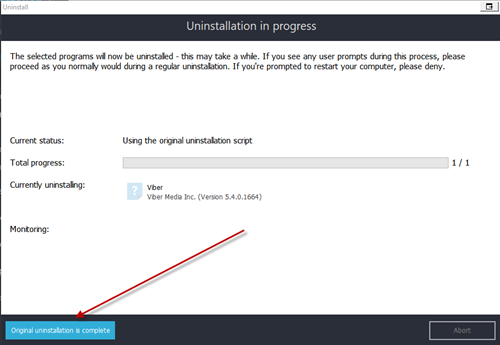
Some uninstallers remove the files and registry entries completely, but some does not. If you have left overs the application will display the remaining files, folders and registry entries which is attached to the uninstalled item and you can choose to remove them.
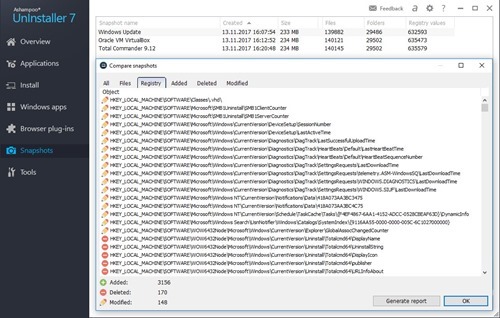
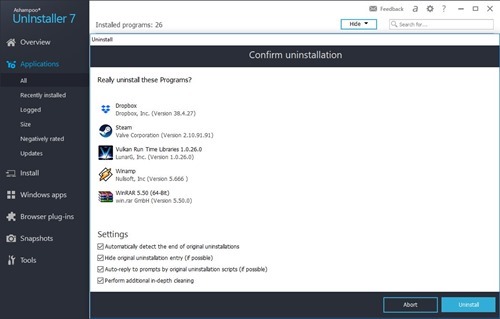
Ashampoo Uninstaller have an option to uninstall browser add-ons, which does not have on all uninstaller applications
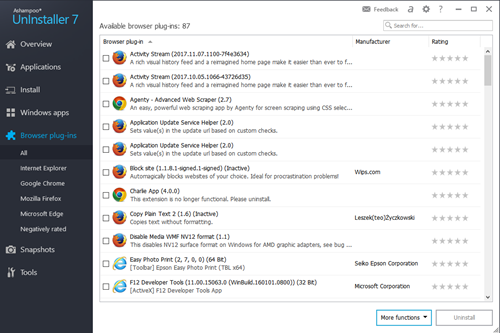
It also have some tools which may help you
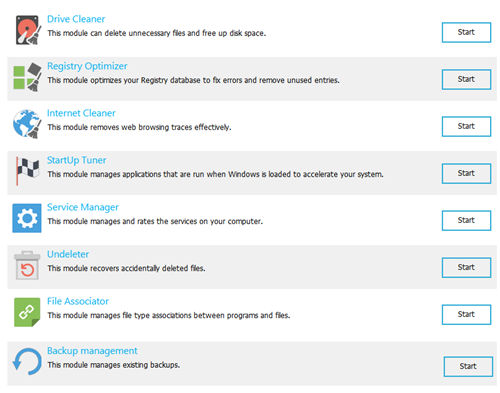
Drive cleaner
Registry optimizer
Internet Cleaner
Startup Tuner
Service Manager
Undeleter
File Associator
Backup Manager
You can find settings of these tools under the Ashampoo Uninstaller 7 Settings
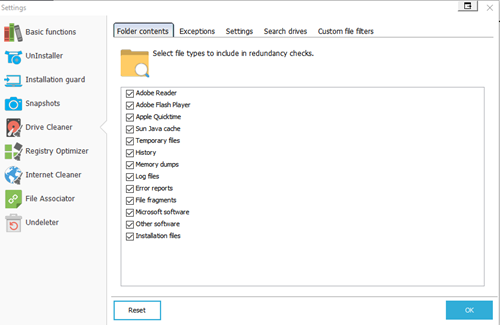
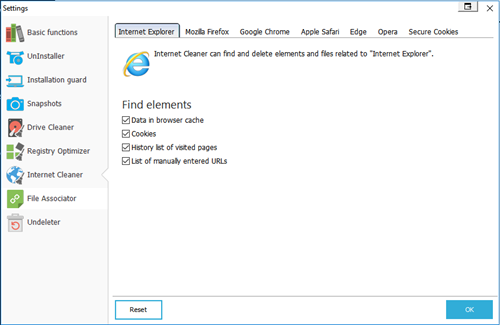
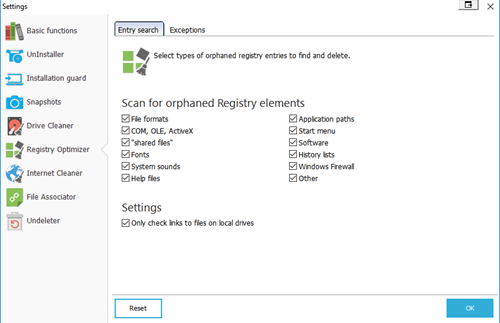
This application have an Install wizard, which you install an application using the wizard, it will note all the changes the installer is making to your PC. When you uninstalling the application will use this log to remove completely.