Cloud Storage is becoming increasingly popular with each passing day.

Not only do people use it for backing up files, it is now used as the standard place for storing pictures, and sharing albums with family and friends.
But it’s not always a boon, especially when it comes to using up your precious bandwidth. You always have to download a file, then compress it, or upload it directly to the cloud. Ballloon (spelled with three L’s) plans to change just that. It is an extension for Google Chrome, which lets you save images, pictures, PDFs, links, directly to your Dropbox and Google Drive account, with just one click of the mouse.
How to save an image or url using Ballloon:
1. Download Ballloon from the Chrome Webstore.
2. Click on the extensions’ icon next to the address bar.
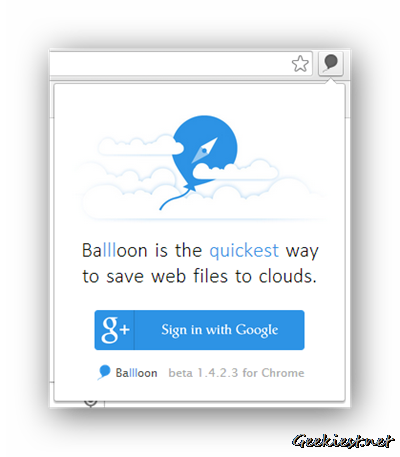
3. Click on the large button which says “Sign in with Google”
4. Authorize Ballloon to access your Google email address and basic information about your account.
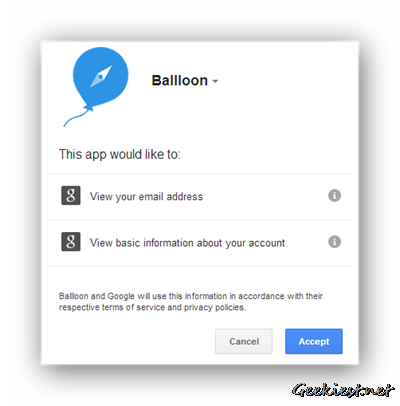
4. Hover your mouse cursor over any image you want to save. Click the cloud icons on the top right corner of the image to save it to Dropbox or Google Drive.
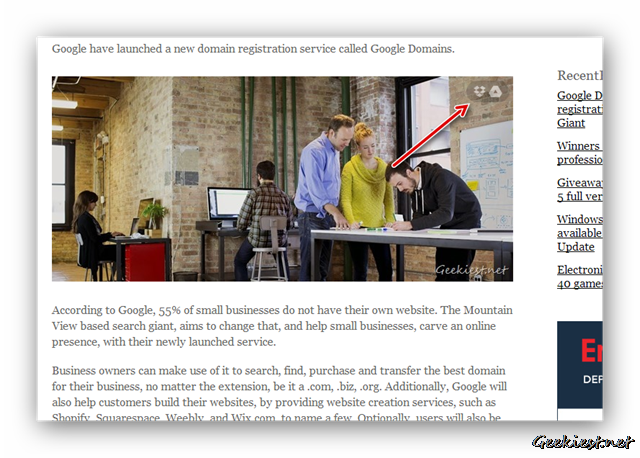
5. Authorize the extension to save files to your Drive or Dropbox account.
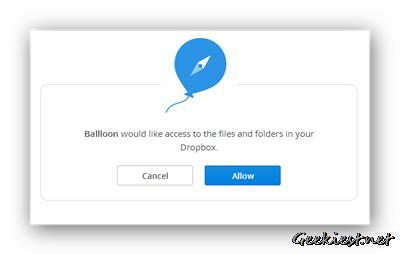
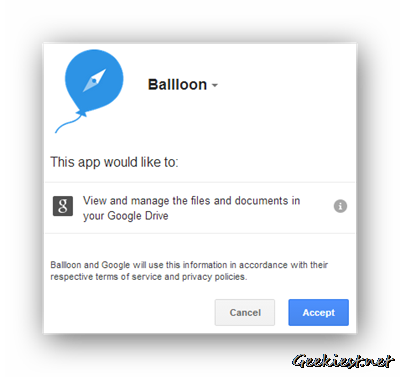
6. You can also right click on any image or url on a webpage and click the “Save image to” or “Send link to” and choose the cloud storage service you want to save it to.
That’s it. You can now access your saved files from the “Ballloon” folder in your cloud storage account.