
Cyanogen OS 12 for the OnePlus One users is rolling out. Cyanogen blog says
Our Lollipop (‘L’) update begins to roll out to all OnePlus One device owners today. Enjoy sweet additions and improvements in our latest software release, above and beyond the goodness in Android Lollipop.
Users on the OnePlus forum says they are getting the OTA update already
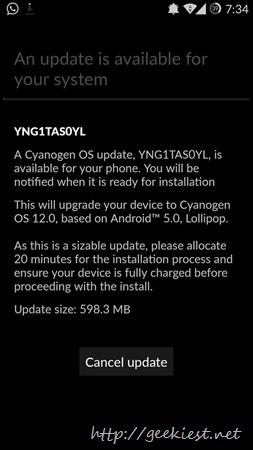
I have tried on my phone but could not find any update. If you own an OnePlus One it is time to check for Android 5 Lollipop CM12s for your device.
The new boot animations looks cool, you can see it below
Features
Material design
Premium version of Boxer email client is Free for all CM Users
App Themer presents the user with a floating button that sits on top of your current app. You simply have to tap it to change the theme for that app
Read more from Cyanogen blog
If you have not received an OTA for your device, and if you can’t wait more you can download the OTA update and flash it via recovery mode.
1. Download the OTA
2. Turn off device.
3. Turn on device while holding volume down (select recovery) and press power.
4. Apply update (from device) navigate your way to your download folder and select the zip file and apply. To navigate use volume up and down and select with power.
5. When the updates done go back and wipe cache.
6. Reboot and enjoy.
Read more here (Do it at your own risk).
So now OnePlus One users have two Operating System choice unlike other phones. Oxygen OS and Cyanogen 12.
If you are trying to flash the Update from TWRP you may be getting an error saying
This package is for device: A0001; this device is bacon. Error executing updater binary in zip
Wiping of the data/system/cache will not helped me in the above case. You may try this post if you are getting this kind of error