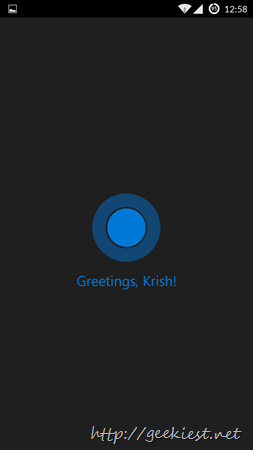
Cortana is the voice powered personal assistant by Microsoft which was earlier available on the Windows phones. Now you can get this on your Android phone (not official) you will have to download the apk file and install it on your phone.
If you are interested in testing this application, get the APK file from this link and install it on your phone (remember this is not official channel, so you will have to take the risk of it), the download size is 19.1 MB.
Installation is straight forward , before installing you can check the permissions Cortana needed.
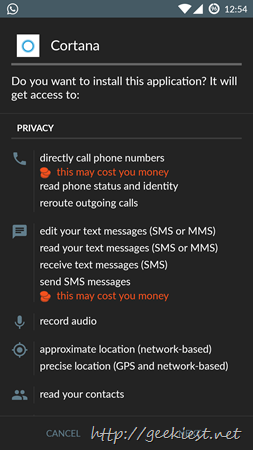
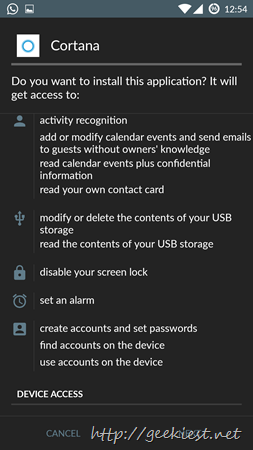
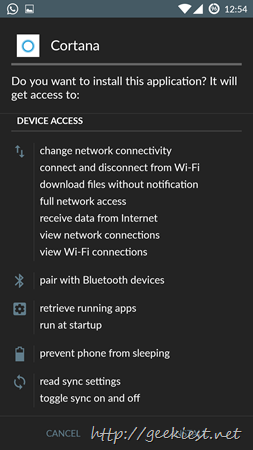
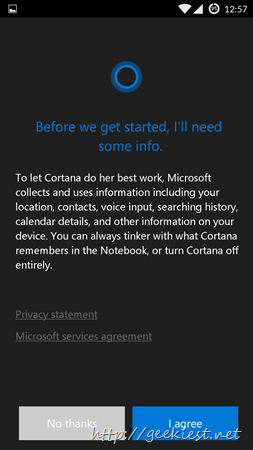
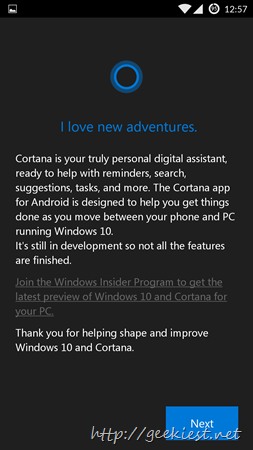
You can provide your name, which Cortana will use to greet
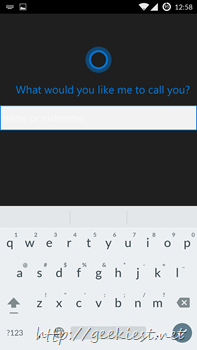
You will have to login with your Microsoft account details, if you don’t have one you can create one.
Enter
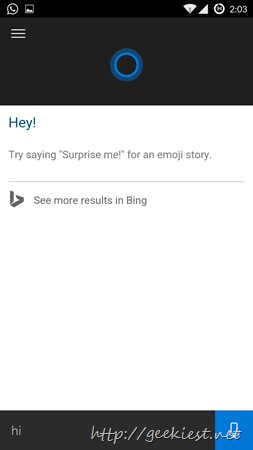
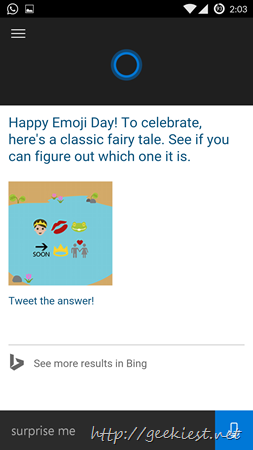
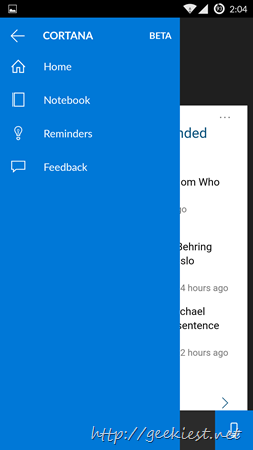
You can set your personal preferences about news to get displayed, see the notebook and reminders.
The screenshots are taken on my OnePlus One.
via